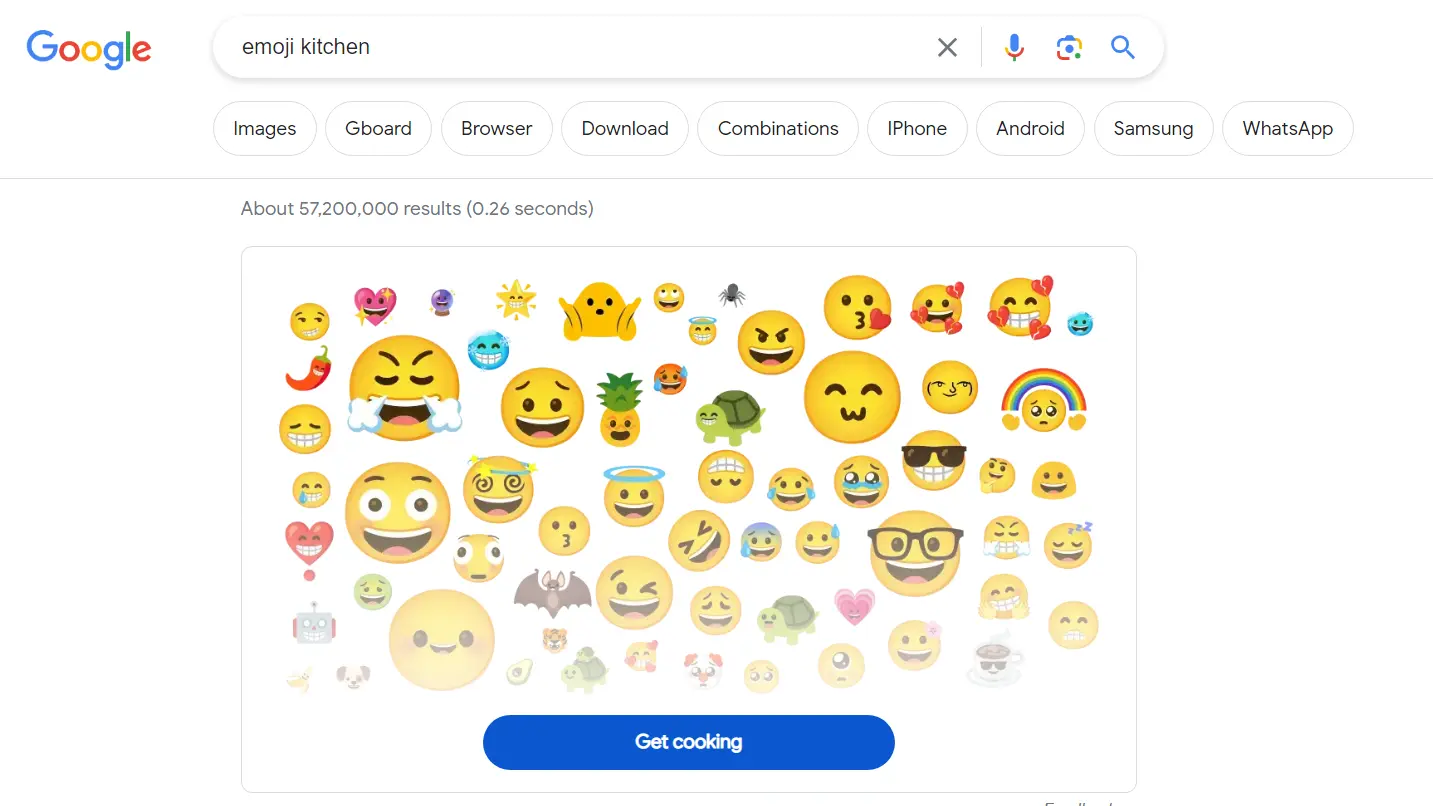A recent online sensation has been brewing around the emergence of Google Search’s latest gem – Emoji Kitchen. This innovative feature empowers users to blend two emojis into entirely unique and personalized creations, igniting a wave of creativity across the digital realm. But, how does one embark on this creative journey?
The process is surprisingly simple and accessible via your device’s web browser, whether it’s a trusty smartphone or a dependable computer. Just type “Emoji Kitchen” into your Google Search bar and click on the inviting “Get cooking” prompt that beckons you. From that point onward, you step into a realm of experimentation where any two emojis can be seamlessly merged to craft fresh and distinctive emojis.
Picture combining a koala emoji with a strawberry emoji, conjuring an endearing koala with a strawberry twist. Emoji Kitchen thrives on boundless creative potential, allowing you to handpick emojis that resonate with your imagination. Better yet, these inventive emoji blends can be effortlessly copied and integrated into messaging platforms like WhatsApp or your preferred applications.
???? coba drop punya kalian guyss pic.twitter.com/RAjARlaA4T
— Tanyarl ???? (@tanyakanrl) September 15, 2023
Across social media platforms, particularly on Twitter, users have enthusiastically showcased their Emoji Kitchen masterpieces. As expected, the results are as diverse as they are entertaining, featuring combinations that range from the unexpected (think poop + strawberries) to the charming (watermelon + panda) and the quirky (shark + clown).
It’s worth noting that this emoji crafting tool was previously exclusive to Google’s Gboard keyboard app. However, with Emoji Kitchen’s arrival on Google Search, it has become accessible to users across various devices, including iPhone users, through their web browsers. So, have you taken it for a spin? Share your unique emoji creations and let your creativity shine!