Google Drive has introduced a user-friendly feature that streamlines document scanning directly within the platform. This innovation removes the requirement for external scanning apps, providing users with a seamless method for digitizing physical documents. With this enhancement, users can easily scan documents using their smartphone camera and promptly save them in Google Drive, enhancing organization, accessibility, and sharing of vital documents, even while on the move.
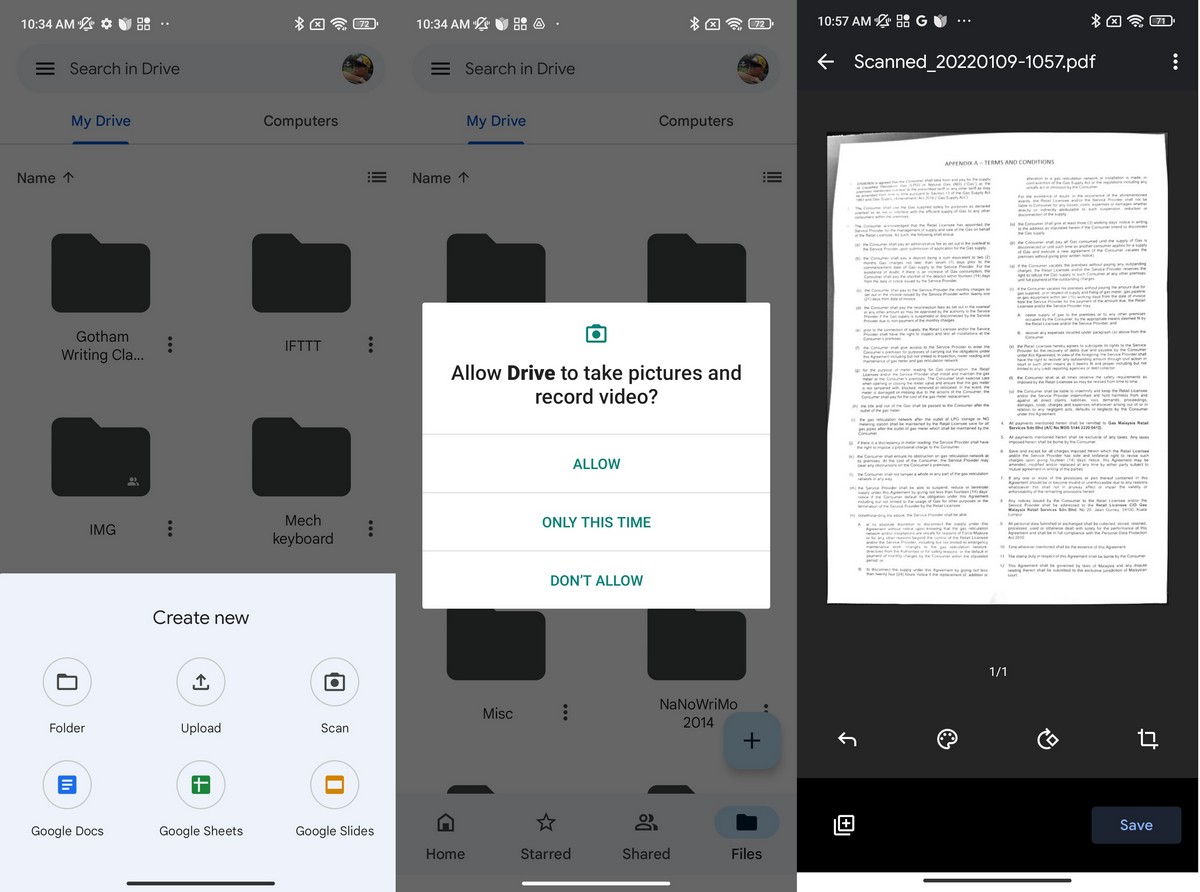
To utilize this feature, users simply need to open the Google Drive app on their smartphones and begin creating a new document by tapping the “+” icon. Within the options menu, selecting “Scan” activates the document scanning mode. Aligning the document within the camera frame to ensure all edges are visible, users can capture the image by tapping the shutter button. Google Drive automatically detects document boundaries, enhances image quality, and converts it into a digital format. Users can adjust cropping, rotation, and brightness settings before saving the scanned document directly to their Google Drive account.
This new feature offers Google Drive users a seamless solution for digitizing and managing various document types, such as receipts, contracts, and handwritten notes. The in-app scanning capability eliminates the need for additional steps or third-party applications, simplifying the process and saving users valuable time. Moreover, integration with Google Drive ensures secure storage of scanned documents in the cloud, accessible from any internet-connected device. Whether at work, home, or on the go, users can easily digitize and organize their documents using Google Drive’s scanning feature.

