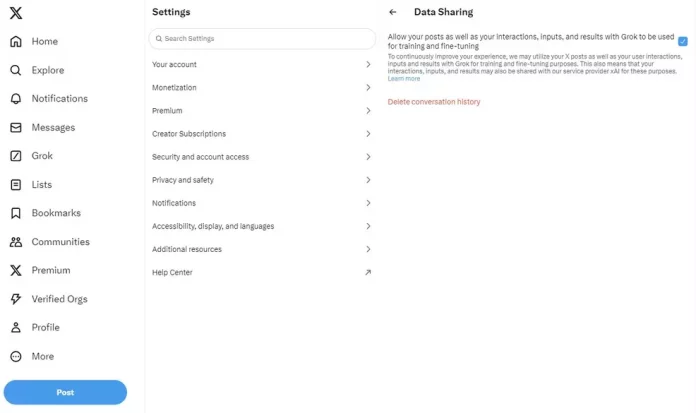Twitter (now known as X) has introduced a new AI model called Grok, which is designed to enhance user interactions and personalize content on the platform. However, if you’re concerned about privacy and don’t want your data to be used for training this AI, you can opt out of data sharing. Here’s a step-by-step guide on how to disable this feature.
Steps to Turn Off Data Sharing
1. Open X App: Start by launching the X app on your device and logging into your account.
2. Access Settings: Tap on your profile icon or the menu button to open the settings menu. Look for the “Settings and Privacy” option.
3. Navigate to Privacy Settings: In the settings menu, go to “Privacy and Safety” and then find the section related to “Data Sharing” or “Personalization.”
4. Disable Data Sharing: Within this section, you’ll see an option to control data sharing preferences. Toggle off the setting that allows your data to be used for AI model training, specifically for Grok.
5. Confirm Changes: Save your settings and ensure that the changes have been applied. You might receive a confirmation message or email verifying that data sharing has been disabled.
What It Means for You
Turning off data sharing for Grok AI model training means that your interactions, tweets, and other data will not be used to improve or train the AI model. This action enhances your privacy by preventing your data from contributing to the AI’s learning process, which is aimed at refining algorithms and personalizing user experiences.
By disabling this feature, you maintain greater control over how your data is used on the platform. It’s a crucial step for users who are concerned about their privacy and prefer not to have their information used for AI development purposes.
Conclusion
With growing concerns about data privacy, Twitter (X) provides users with the option to opt out of data sharing for AI model training. Following these steps will help ensure that your data remains private and is not used to train Grok or any other AI models on the platform. Stay informed about your privacy settings and manage them according to your preferences to maintain control over your online information.