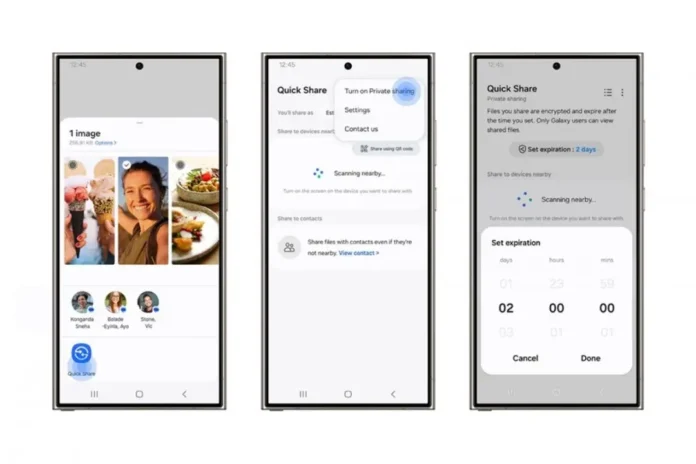Samsung has just upgraded its Quick Share feature by adding Private Sharing. With this new feature, users can now share larger files, up to 20 files with a total size of 200MB. Private Sharing is designed to give users full control over who can view the shared files.
How to Use Private Sharing in Quick Share
Using Private Sharing in Quick Share is straightforward. Tap the “…” button in the top right corner and select Enable Private Sharing. This will allow you to share up to 20 files with a total size of up to 200MB privately.
Private Sharing includes several key features: contact list control, a timer for file sharing, screenshot protection, and blockchain-based encryption.
Device Compatibility and File Types
This feature is supported on Galaxy devices running Android 10/One UI 2.1 or newer. You can share various types of files through this feature, including images, videos, audio, and documents.
Enhanced Data Protection
Samsung has also introduced Enhanced Data Protection, offering end-to-end encryption (E2EE) for backups and synchronized data starting with the Samsung Galaxy S24. Data stored in Samsung Cloud can only be decrypted by the user’s device, keeping it secure even if the server is compromised.
To enable this feature, go to Samsung Cloud, tap the “…” button, and select Settings, then Enhanced Data Protection. Users have an option to encrypt backups and synchronized data individually.
Enhanced Data Protection can be activated in Samsung Cloud settings by providing a recovery code to access data if the device is lost. With this, Samsung ensures that user data remains protected and secure under all conditions.