Web development is a dynamic and ever-evolving field, and having the right tools at your fingertips can make all the difference in your productivity and the quality of your work. Fortunately, browser extensions offer a convenient way to enhance your web development workflow. In this article, we’ll introduce you to the top 10 browser extensions that every web developer should consider using.
1. Responsive Viewer
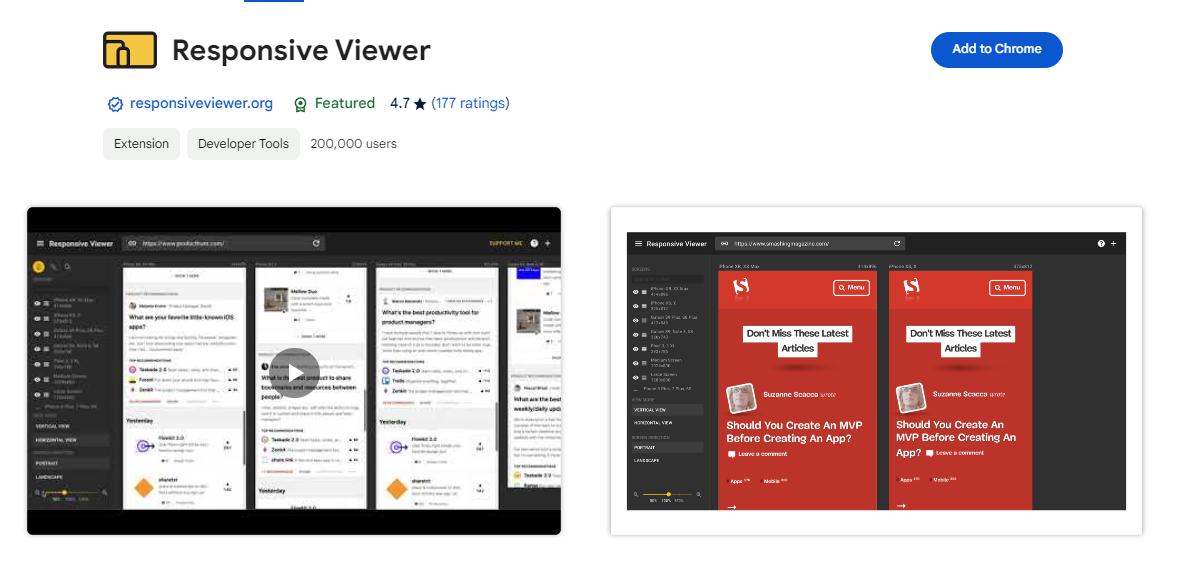
A Chrome extension to show multiple screens in one view. the extension will help front-end developers to test multiple screens while developing responsive websites/applications.
2. ColorZilla
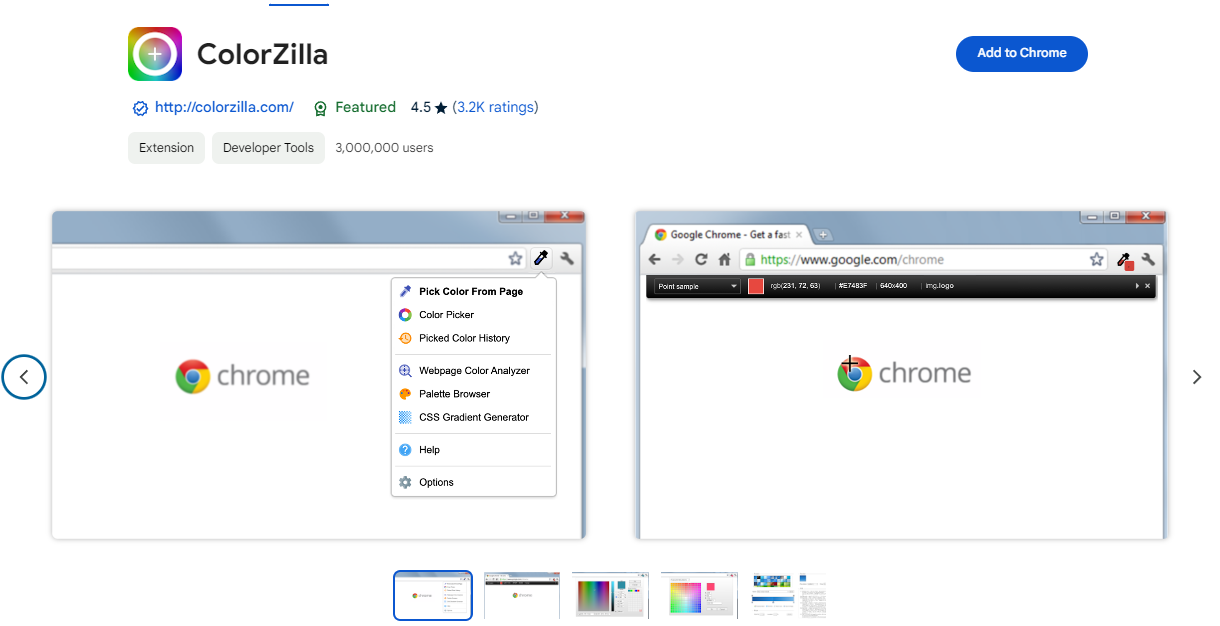
ColorZilla is a powerful color picker and generator. It lets you identify and save colors from any webpage, making it easy to maintain a consistent color scheme for your projects.
3. WhatFont
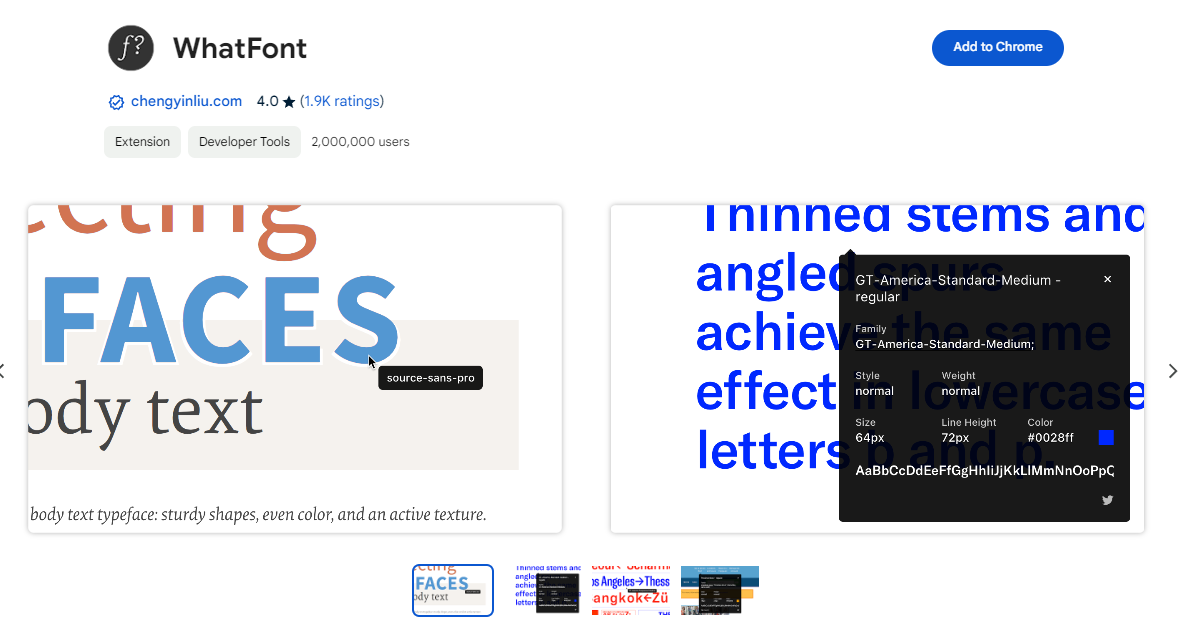
Font selection is critical in web design, and WhatFont simplifies the task. It allows you to identify fonts used on web pages by simply hovering over the text. This can be a valuable resource for finding inspiration or troubleshooting font-related issues.
4. Web Developer
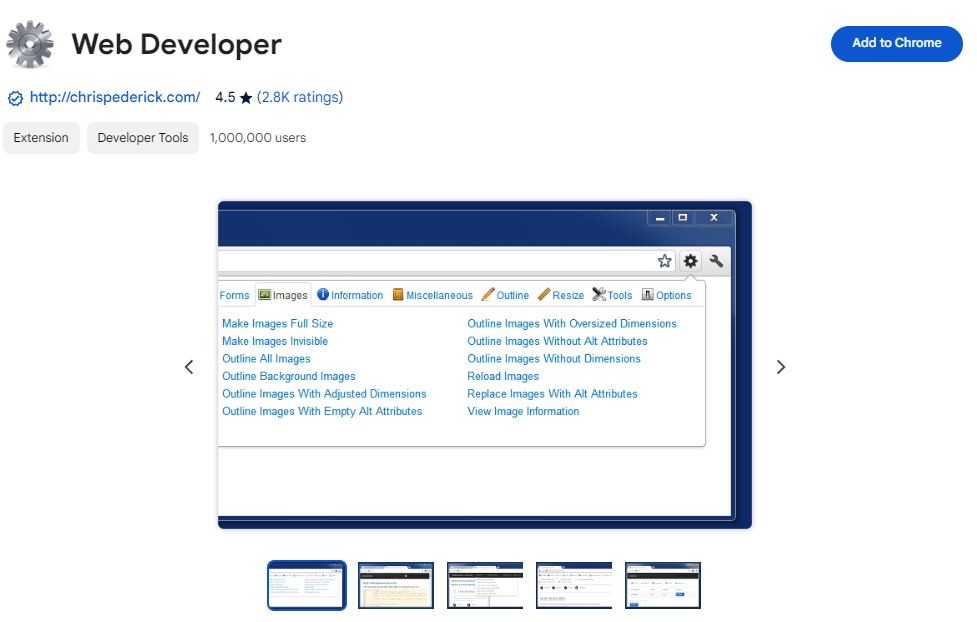
Web Developer is a Swiss Army knife for web developers. It provides a range of tools for inspecting and manipulating web pages, including options for disabling JavaScript, CSS, and more. It’s a must-have for debugging and testing.
5. JSON Viewer
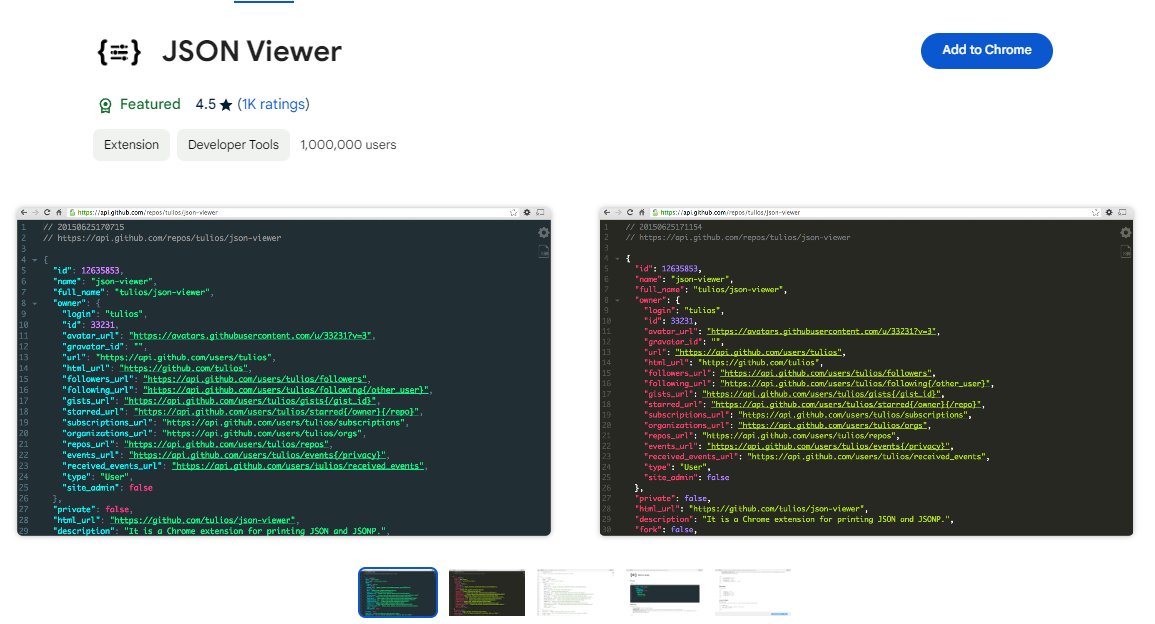
Working with JSON data is common in web development, and JSON Viewer simplifies the process by formatting JSON files in a readable and organized manner. It’s an invaluable tool for handling and debugging JSON data.
6. Wappalyzer
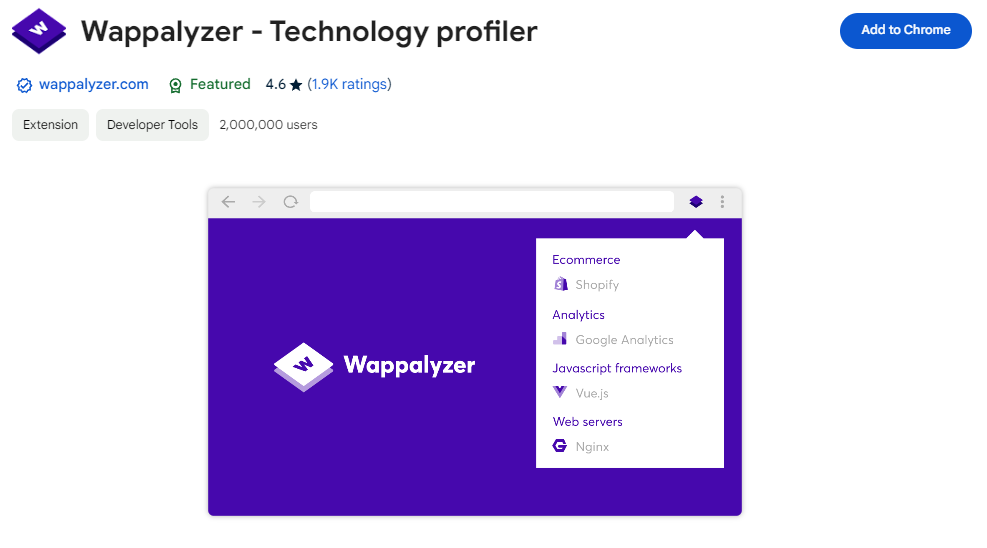
Wappalyzer helps you identify the technologies used on websites. It provides insights into the content management systems (CMS), web frameworks, and various other tools and technologies being employed. This information can be invaluable when researching competitors or analyzing websites for potential collaborations.
7. CSSViewer
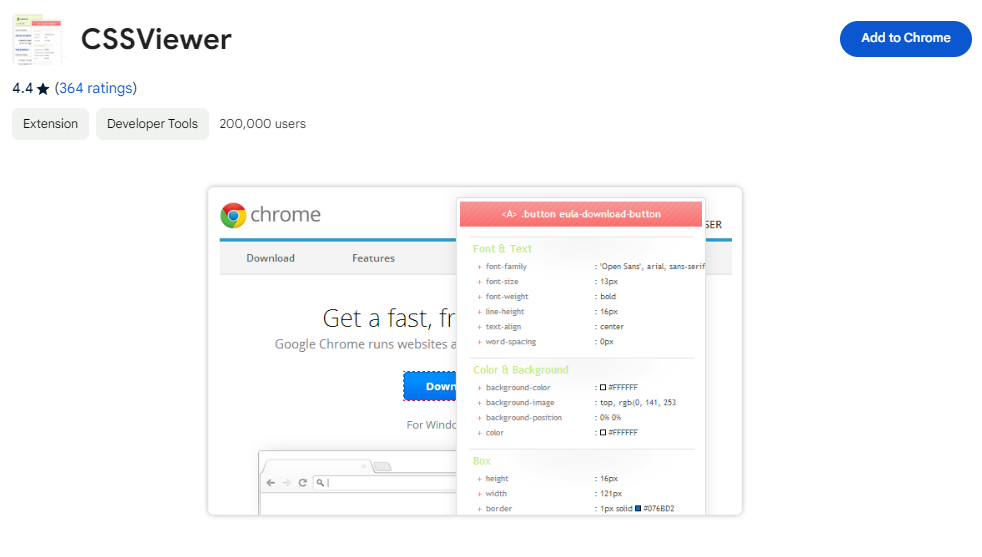
CSSViewer simplifies the process of inspecting and analyzing CSS properties on web pages. It provides an easy-to-use interface for quickly viewing and copying CSS values, making it a handy tool for CSS debugging and development.
8. Lighthouse
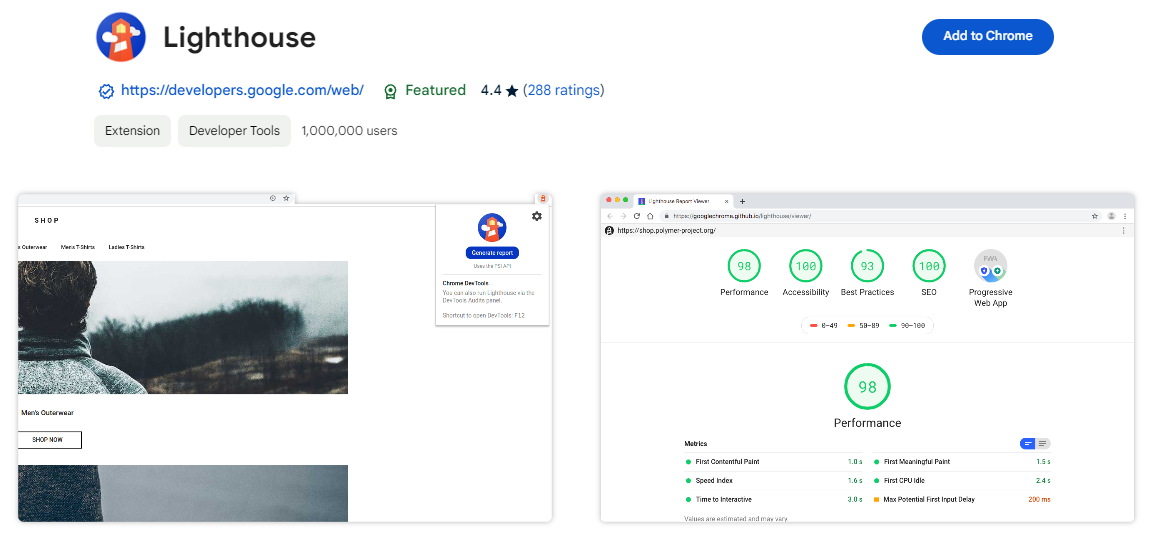
Lighthouse is an open-source tool from Google that helps you improve the quality of your web pages. It provides audits for performance, accessibility, best practices, SEO, and more. Using Lighthouse, you can identify and address issues to optimize your websites.
9. BrowserStack
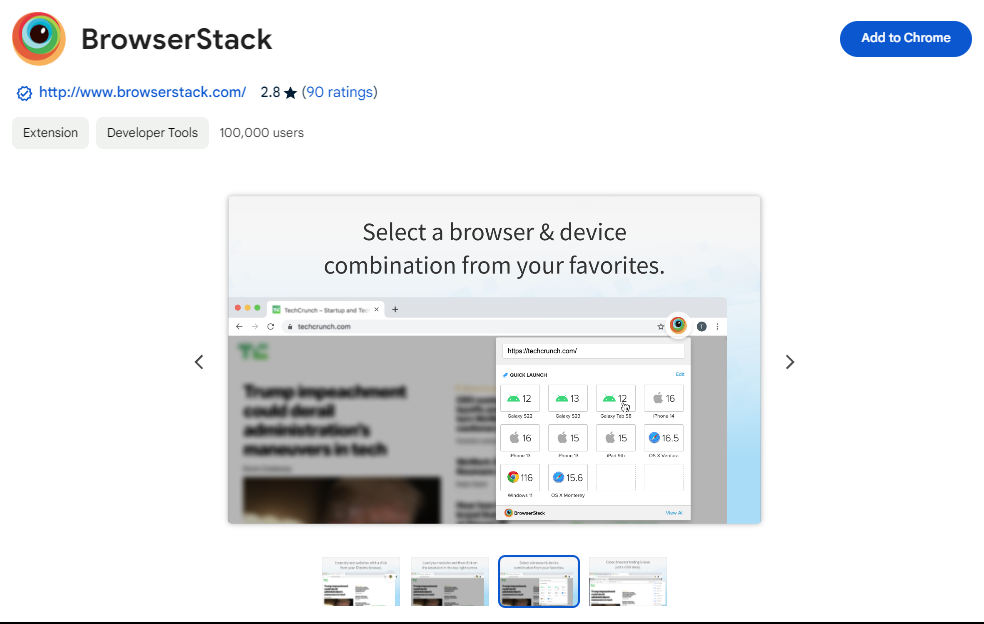
Cross-browser compatibility testing is essential for ensuring your websites work seamlessly across different browsers and platforms. BrowserStack offers a convenient way to test your web pages on various browsers and devices right from your browser.
10. React Developer Tools
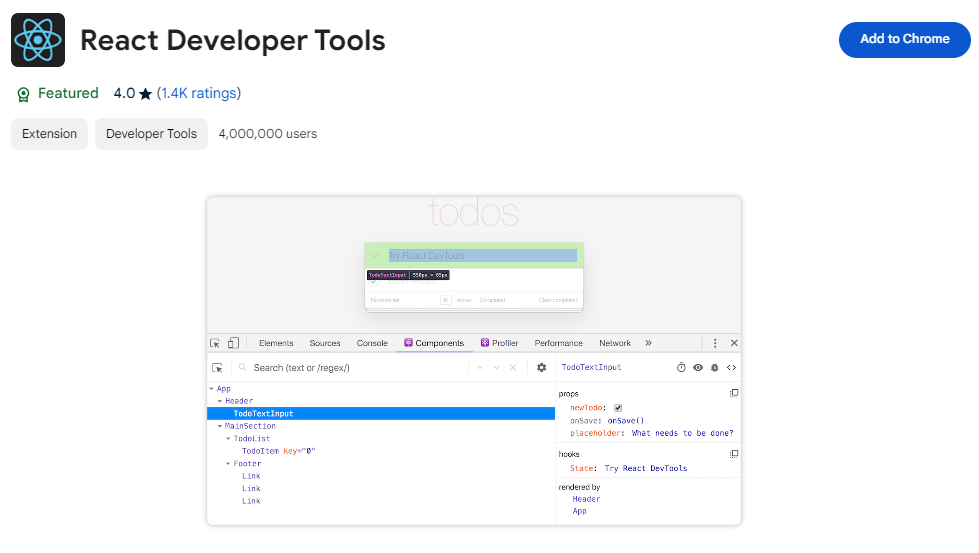
If you’re working with React, this extension is a game-changer. React Developer Tools lets you inspect and debug React component hierarchies directly from your browser’s developer console. It’s a must-have for React developers.
In conclusion, these Chrome extensions are essential companions for any web developer. They streamline common tasks, provide valuable insights, and help you build better websites. Whether you’re a front-end developer, a back-end coder, or a full-stack enthusiast, these tools will boost your productivity and ensure your web projects are top-notch.
Install these extensions, explore their features, and watch your web development workflow become more efficient and enjoyable.

