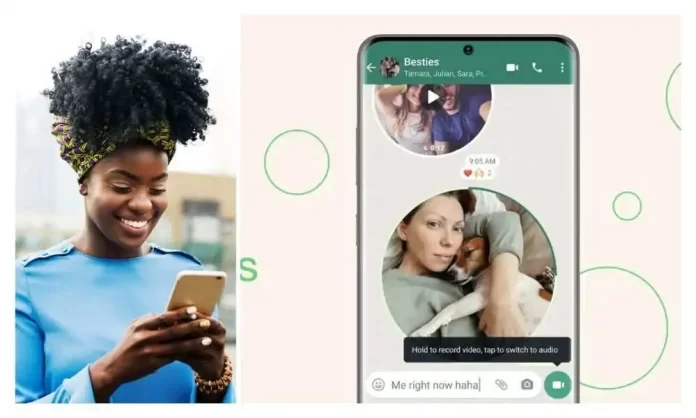Sending a Video Note in Two Snaps
There are two ways to send a video note, both super easy:
-
Hold and Record: Open your chat and find the camera icon next to the text box. Tap and hold it to start recording. A timer will show you how much time you have left (60 seconds, max!). Once you’re done capturing your masterpiece, just let go and your video note will be sent.
- Advertisement - -
Hands-Free Fun: Want to record without holding your phone? Swipe up on the camera icon to activate lock mode. This lets you record for 60 seconds without needing to hold down the button. When you’re finished, tap the stop button and your video note is ready to go.
Editing Your Video Masterpiece
Before sending your video note, you can make it even more awesome:
-
Quick Peek: Want to make sure you captured everything perfectly? Take a moment to preview your video note before sending it.
-
Trim It Down: Did your video run a bit long? No problem! You can easily trim the video note to your desired length before sending.
- Advertisement - -
Add Text Flair: Want to add some context to your video note? You can overlay text directly on the video before sending it.
Extra Things to Know
When someone receives your video note, it will automatically play silently when they open the chat. They just need to tap on the video to hear the sound. You can also use disappearing messages, making the video note vanish after 24 hours or 7 days, depending on what you prefer.
Is My Phone Compatible?
Before you get excited, make sure your phone can handle video notes. This feature works on Android devices with Android 5.0 or later and iPhones with iOS 11 or later.
Keep in Mind
There are a couple of things to remember about video notes. They can only be up to 60 seconds long and are sent as compressed files to save on data usage. Also, you can’t save video notes directly to your phone’s gallery.
So next time you want to add a personal touch to your WhatsApp chats, ditch the text and try video notes! It’s a quick and easy way to share your thoughts and experiences with friends and family in a more fun and engaging way.